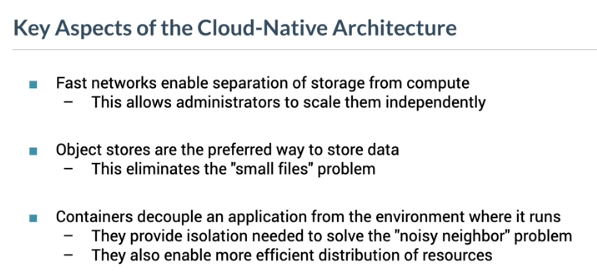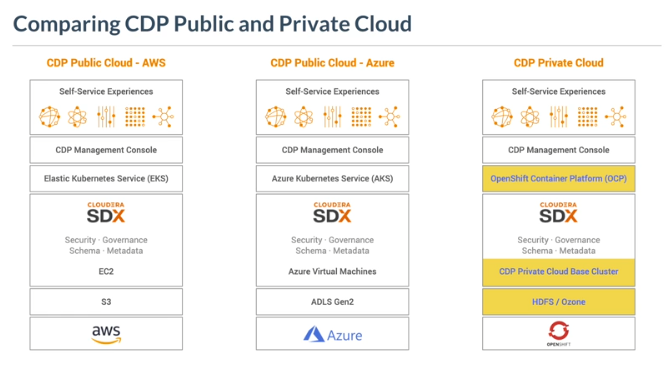Cloudera CDP Private
https://docs.cloudera.com/cdp-private-cloud-base/7.1.6/yarn-managing-docker-containers/topics/yarn-install-docker.html
Download
https://www.cloudera.com/downloads/cdp-private-cloud-trial/cdp-private-cloud-base-trial.html
mv /etc/redhat-release /etc/redhat-release.bk
echo "CentOS Linux release 8.4 (Core)" > /etc/redhat-release
curl -O https://archive.cloudera.com/cm7/7.4.4/cloudera-manager-installer.bin
chmod u+x cloudera-manager-installer.bin
sudo ./cloudera-manager-installer.bin
Provision
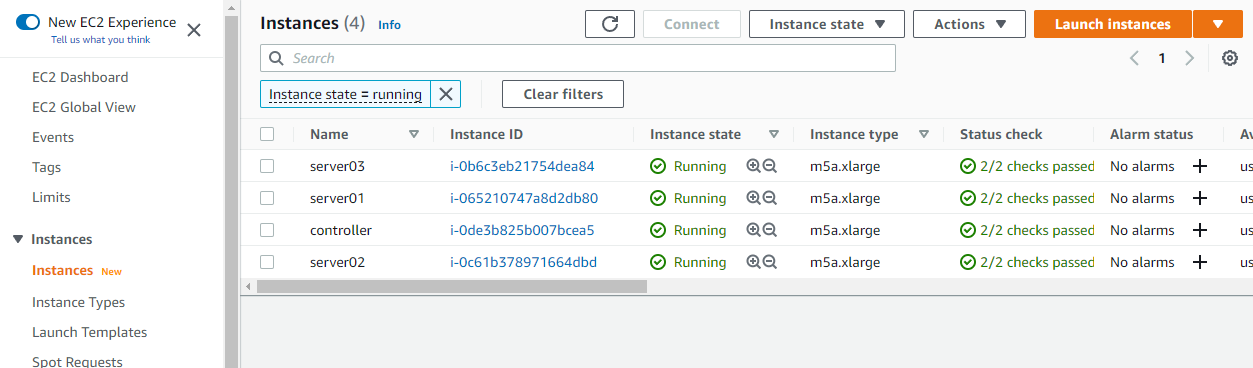
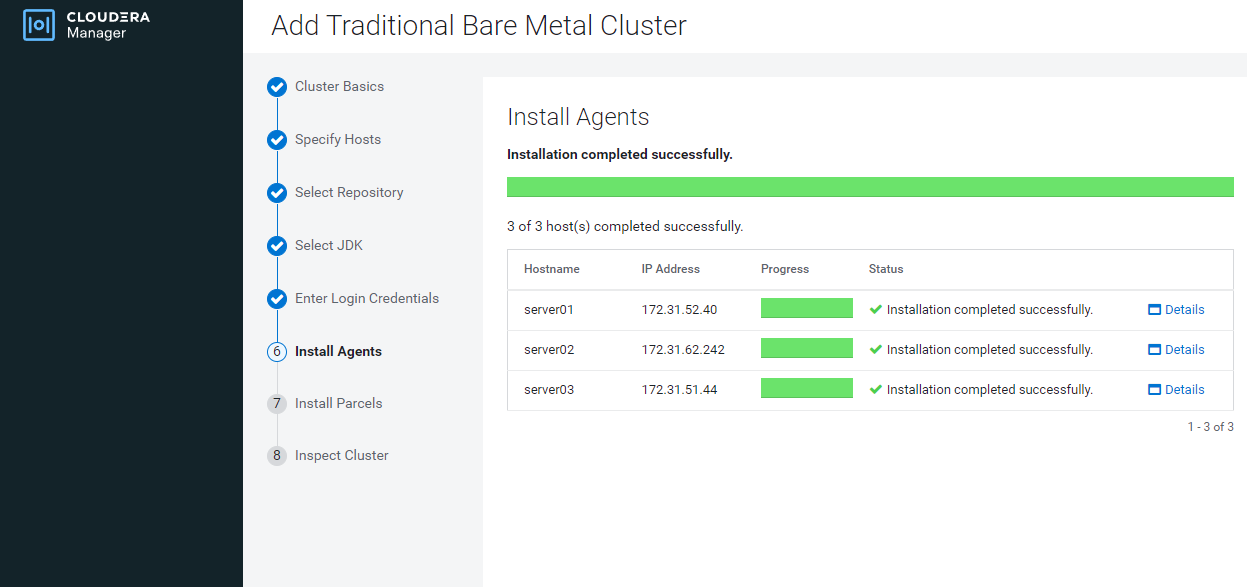
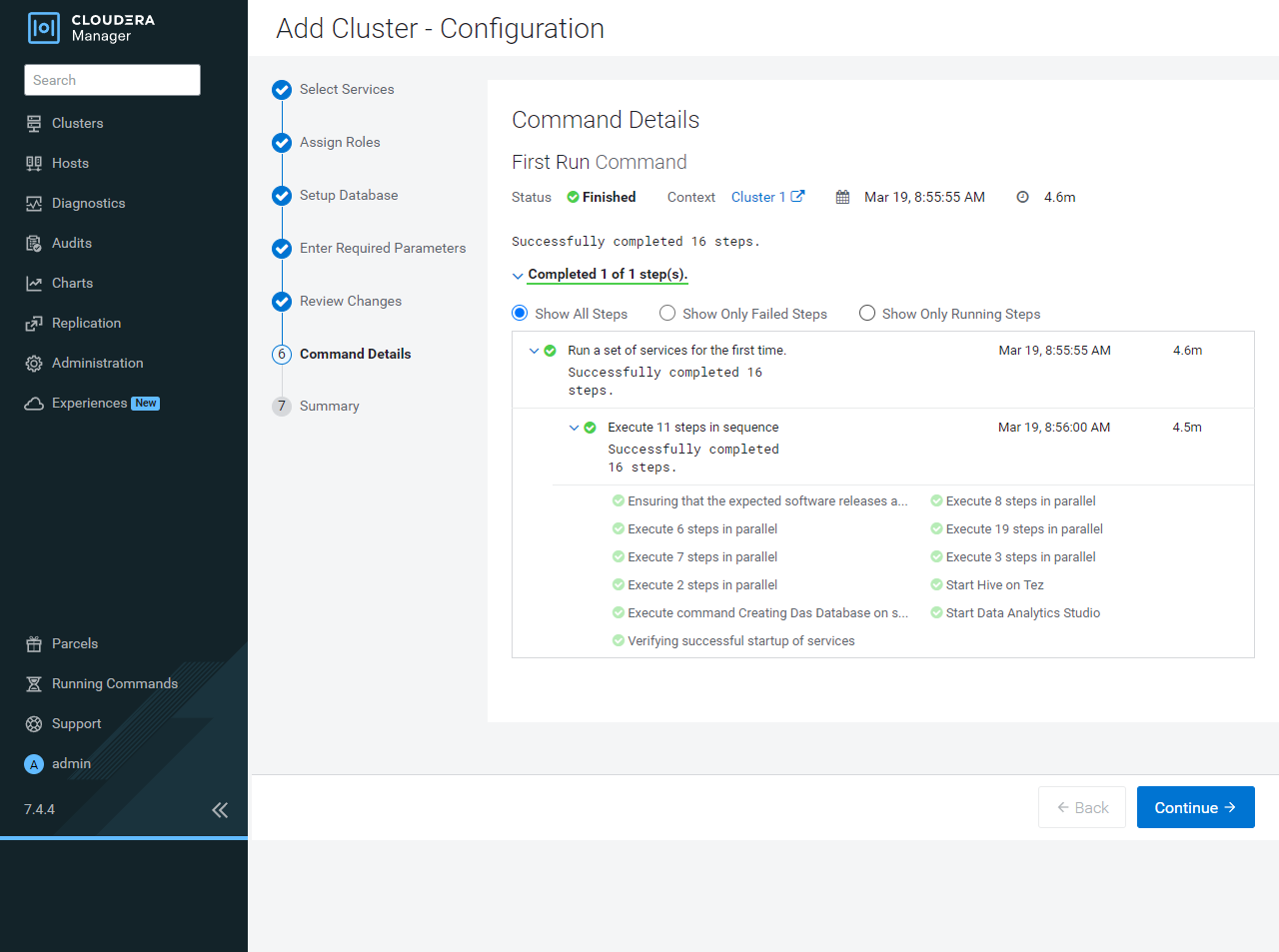
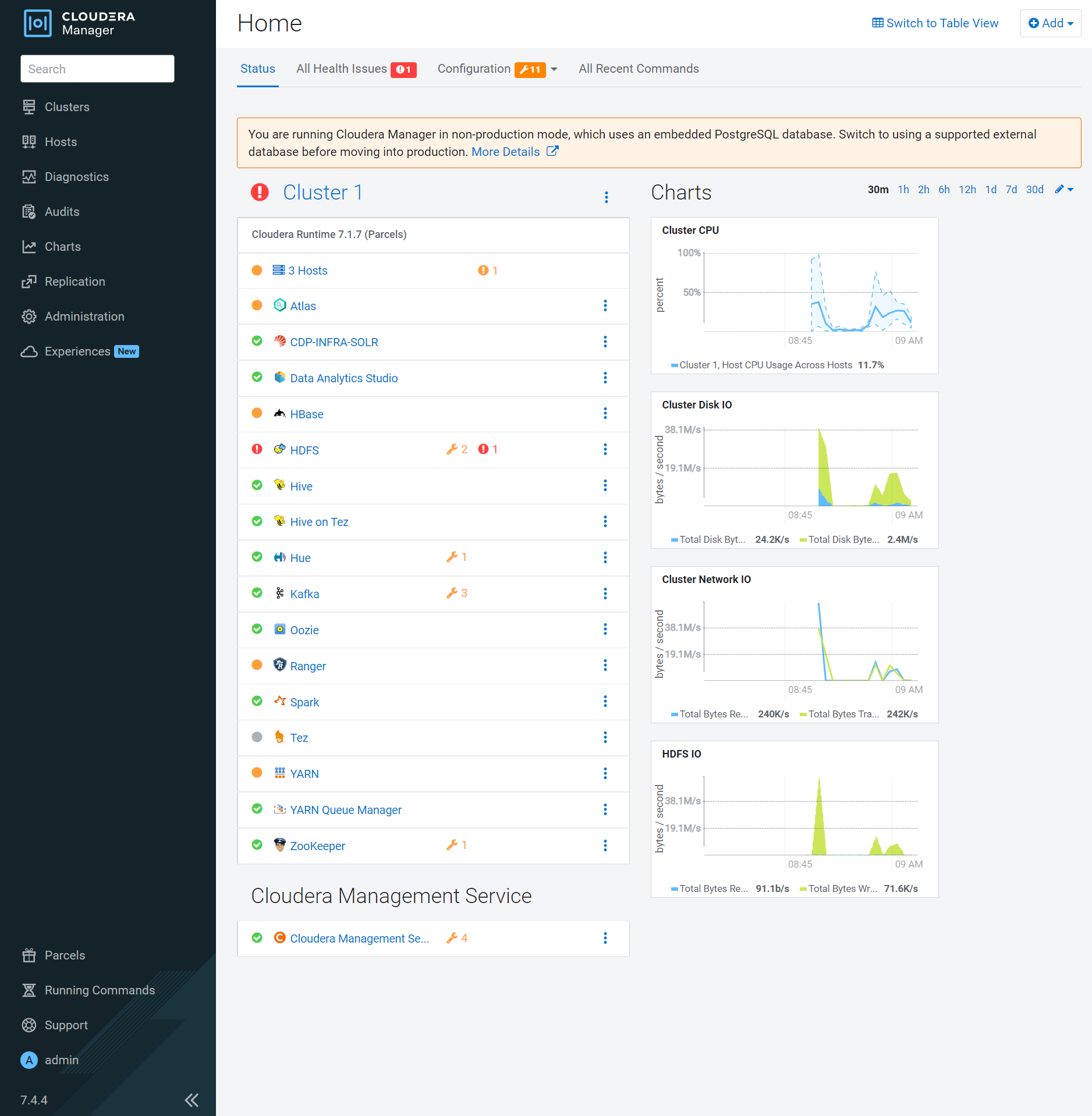
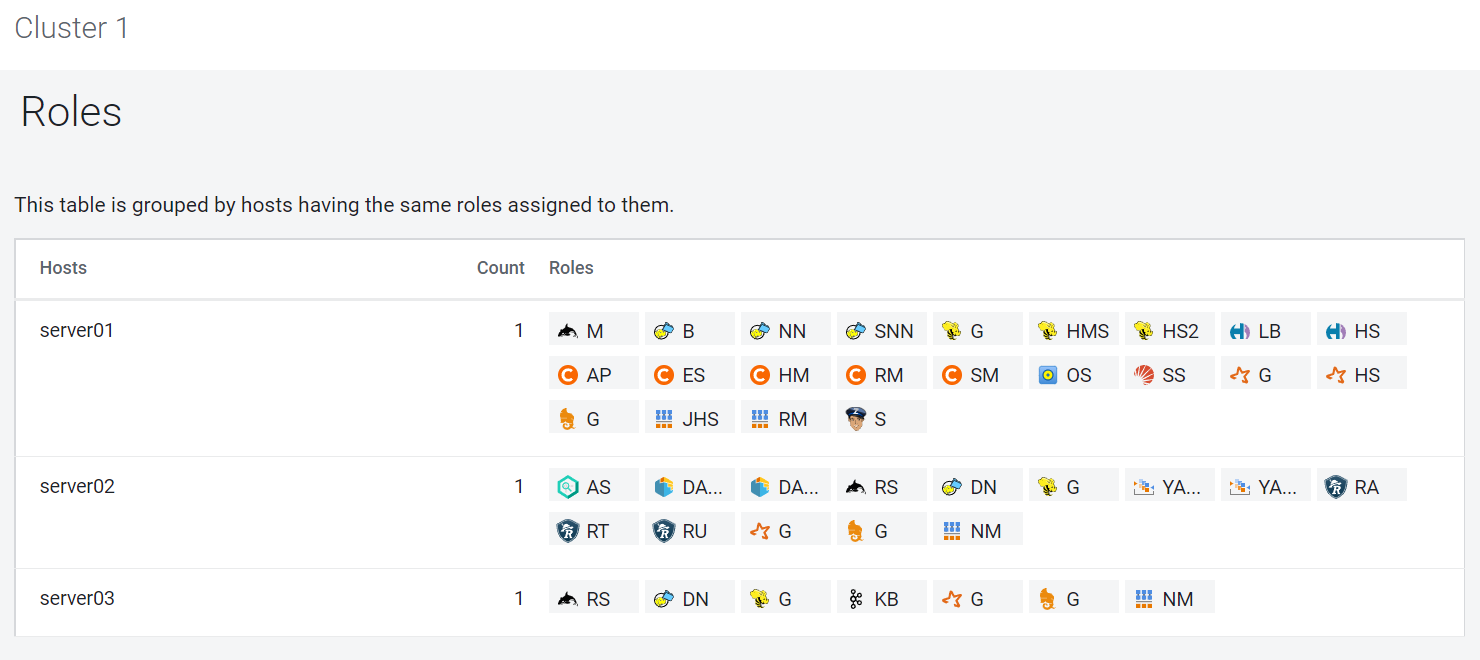
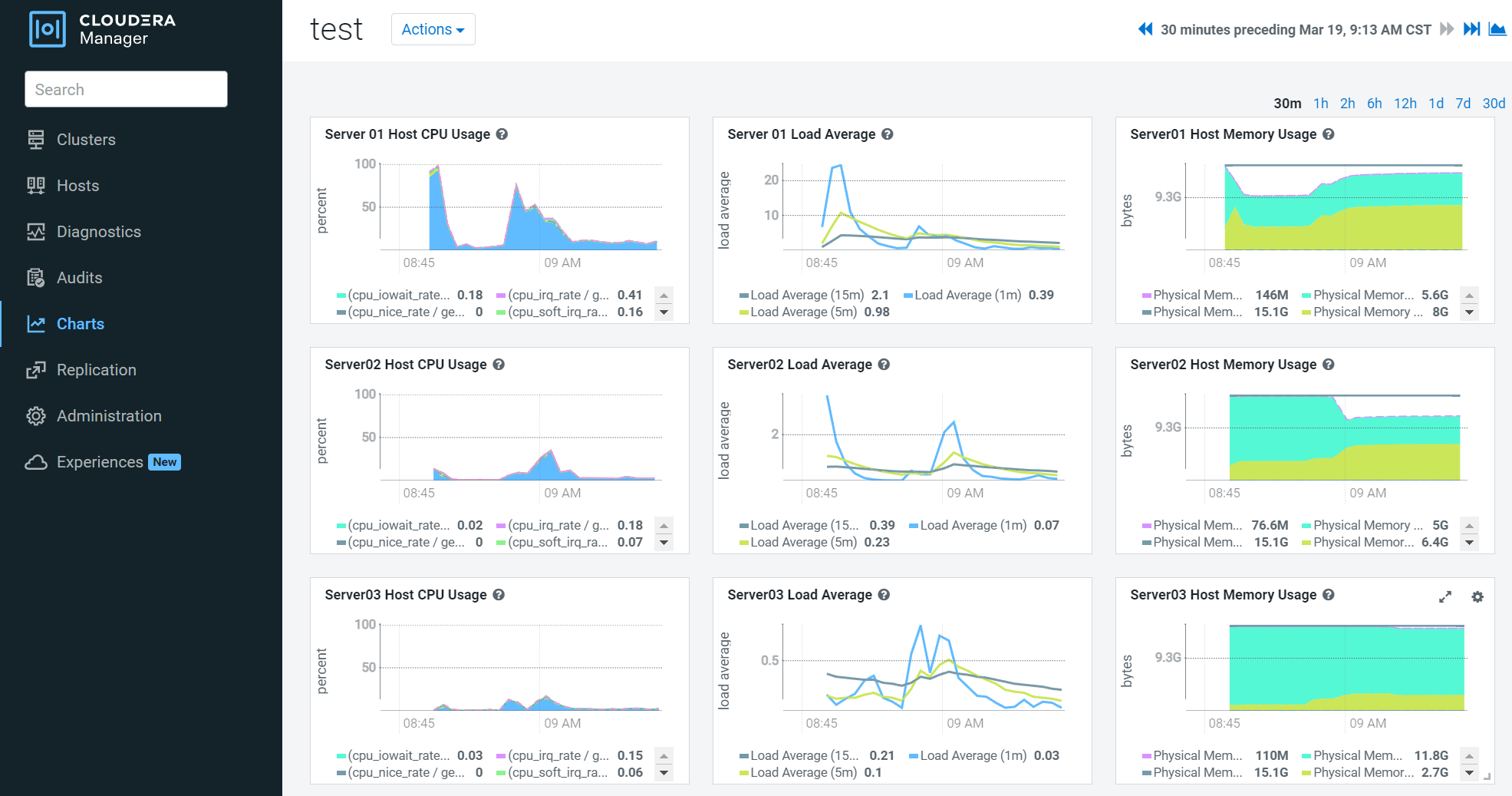
Server01
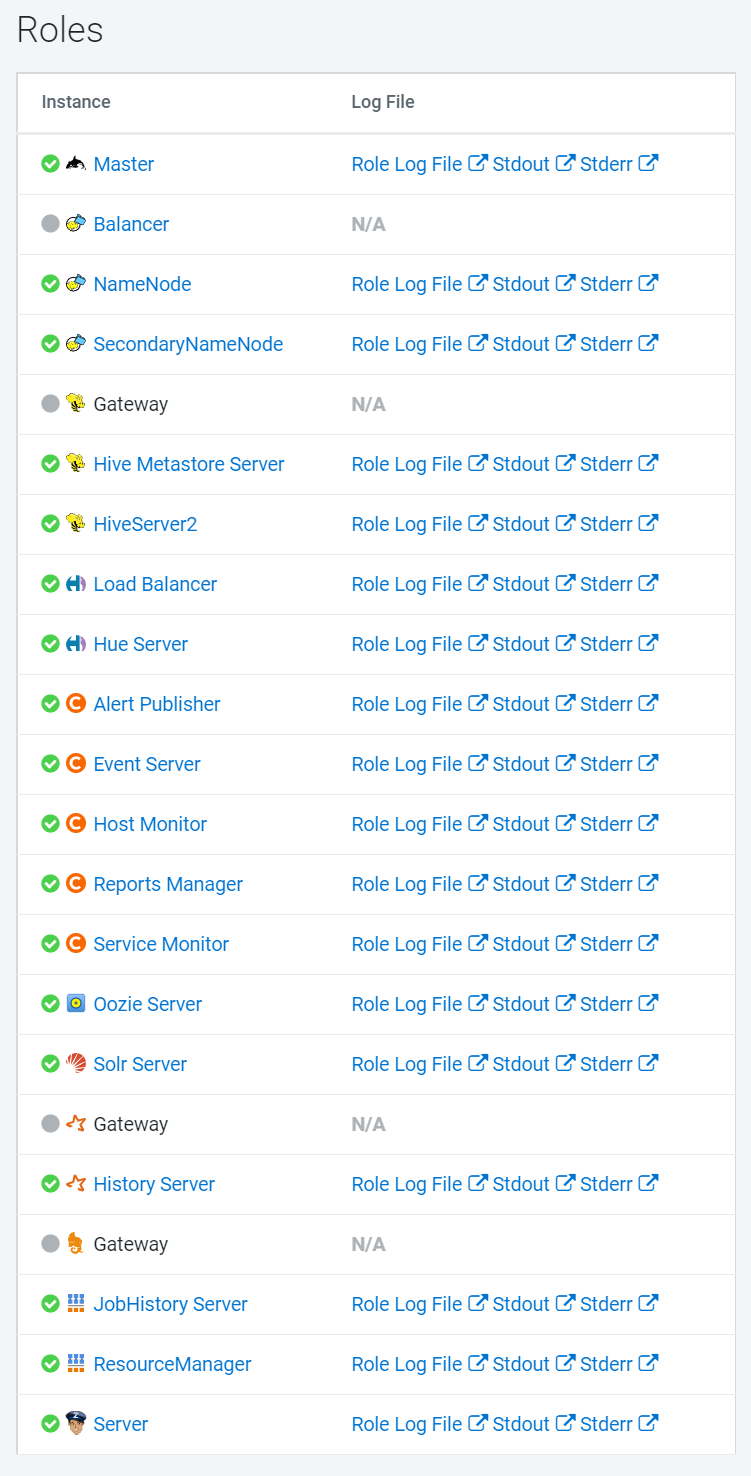
Server02

Server03
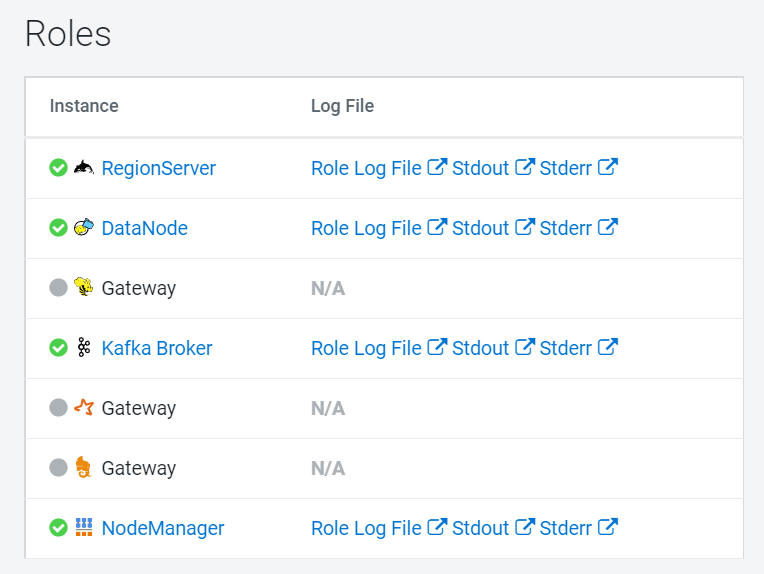
Cluster creation
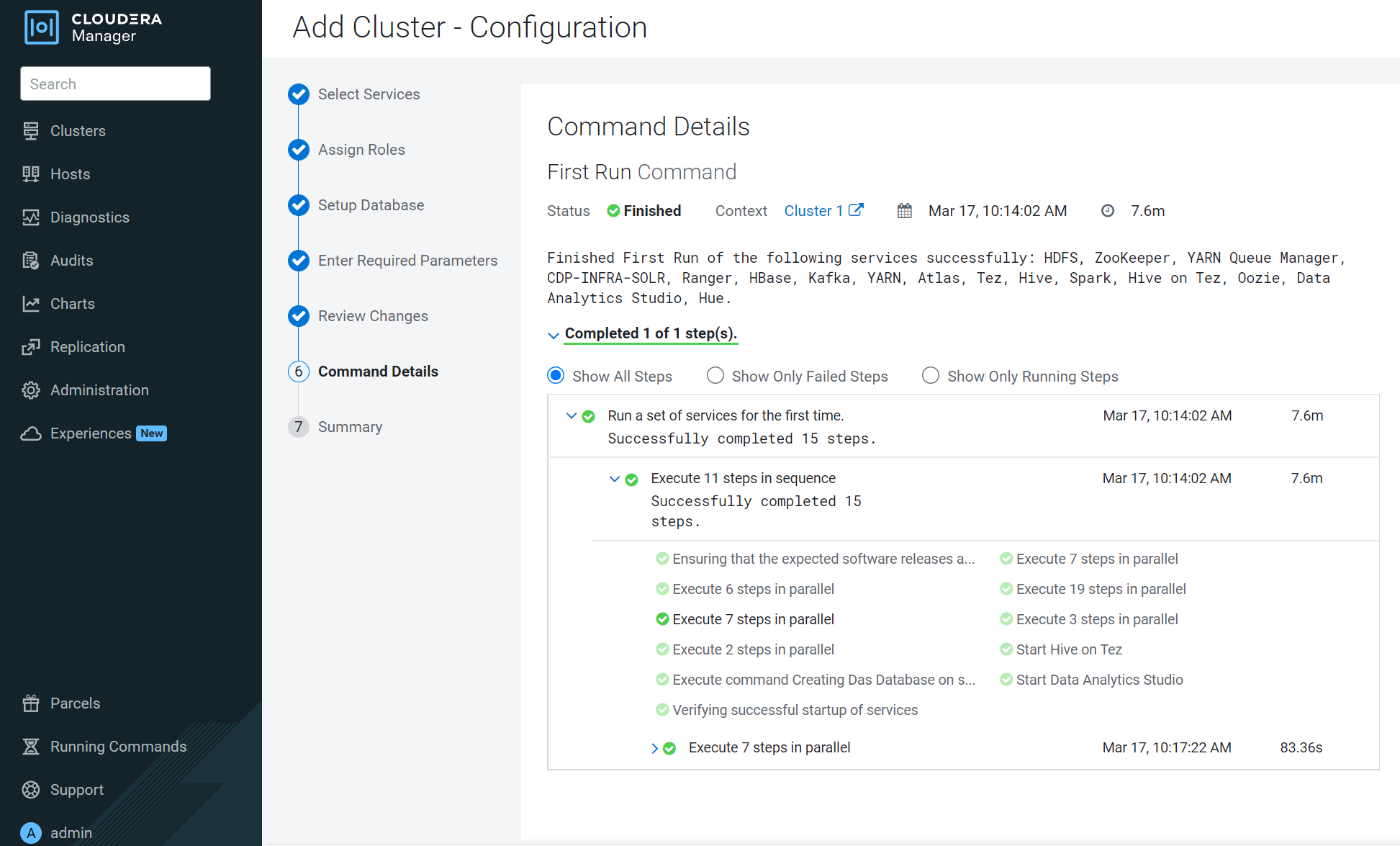
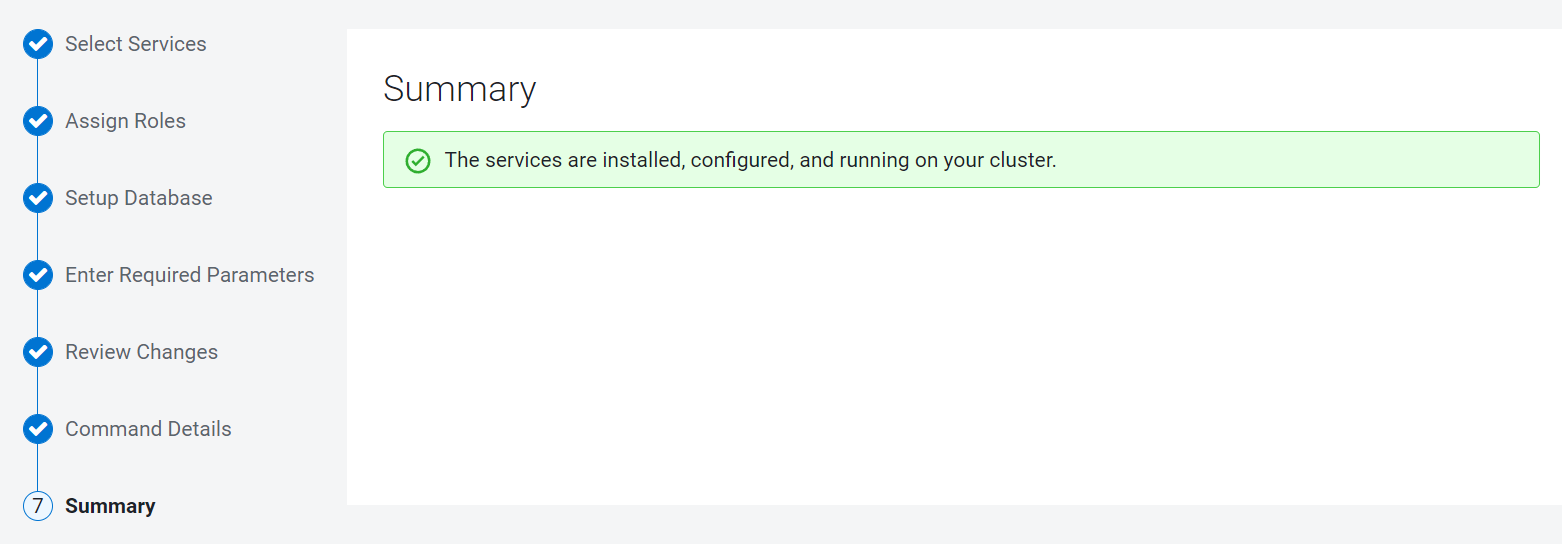
Create a CDP Private Cloud Base (Trial) Development Cluster
Training
https://www.cloudera.com/about/training.html#?fq=training%3Acomplimentary%2Ffree
- Cloudera Essentials for CDP
- CDP Private Cloud Fundamentals
- Introduction to Cloudera Machine Learning
- Introduction to Cloudera Data Warehouse
-
CDP Private Cloud Fundamentals - Cloudera, IBM, Red Hat
- Using HDFS
- UI (Ambari)
- CLI
- HTTP / HDFS Proxies
- Java interface
- NFS Gateway
https://www.geeksforgeeks.org/hadoop-architecture/
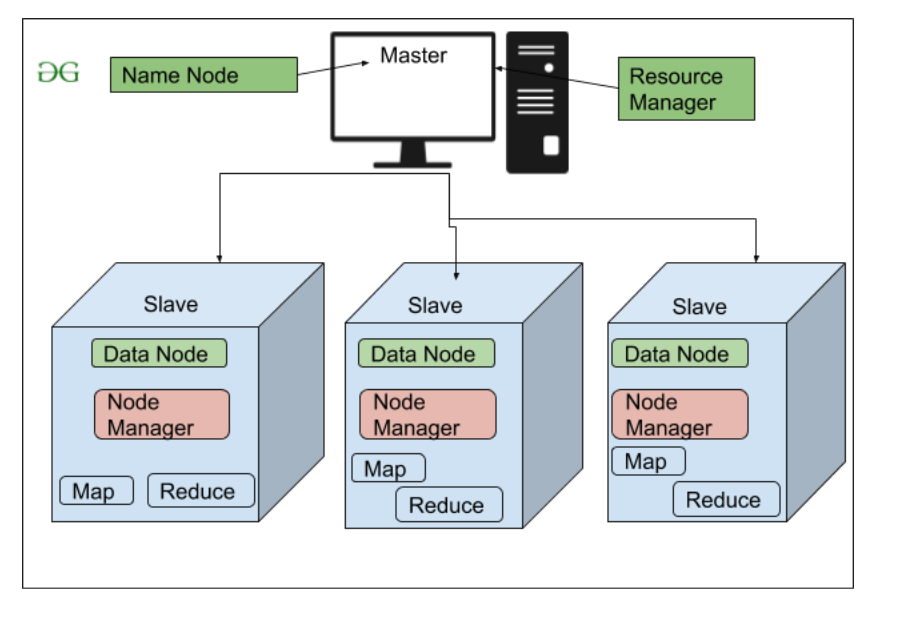
Hadoop Architecture | Hadoop | HDFS | Map | Reduce | YARN | Big Data
https://www.youtube.com/watch?v=x87wXVZQwHM&ab_channel=TechCoreEasy
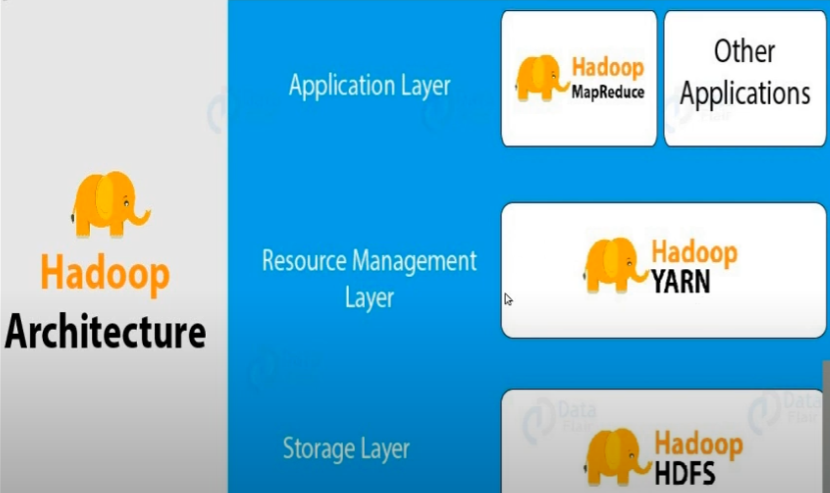
hadoop v1 
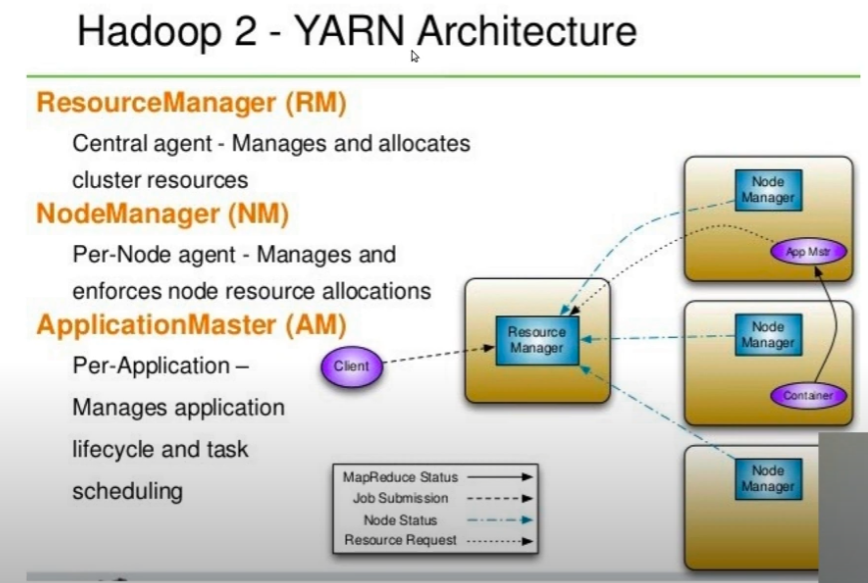
HDFS Introduction | QuickStart with HDFS | HDFS Architecture | Rack Awareness | Replication in HDFS
https://www.youtube.com/watch?v=lsdaYNEqEuk
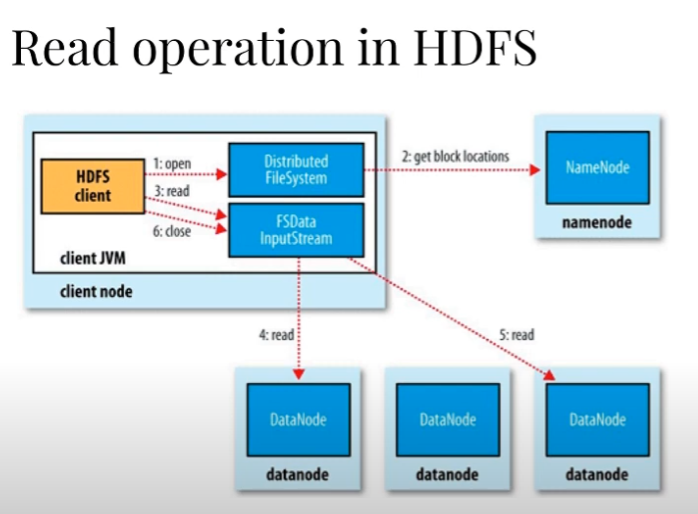
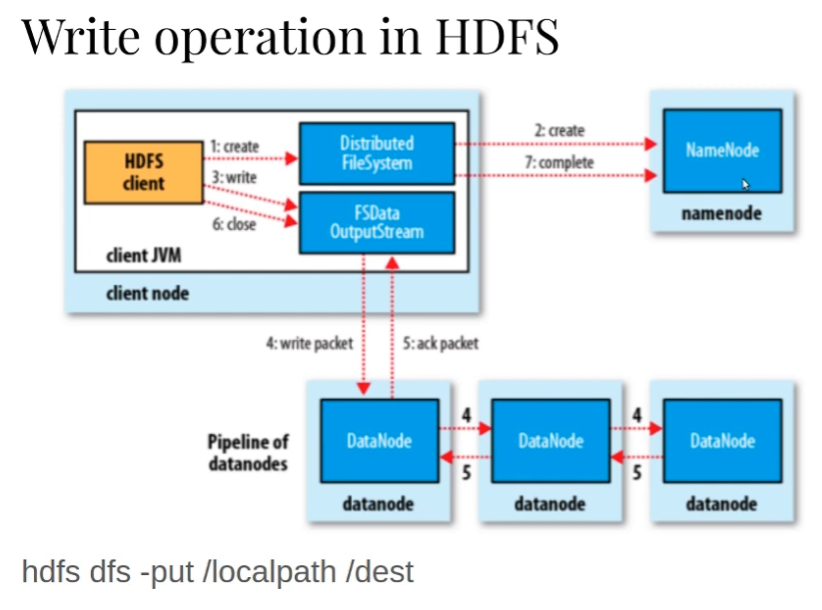
Hadoop Installation | hadoop docker |
git clone https://github.com/big-data-europe/docker-hadoop
cd docker-hadoop/
docker-compose up -d
docker container ls
docker exec -it namenode /bin/bash
hdfs commands | hadoop
https://www.youtube.com/watch?v=vg7HNfyDrGk
1. List files - ls
hdfs dfs -ls /
2. Make dir
hdfs dfs -mkdir /techcoreeasy
3. create empty file
hdfs dfs -touchz /techcoreeasy/test.txt
4. cp file from local file system to hdfs
hdfs dfs -put tech.txt /techcoreeasy/
5. see contents - cat
hdfs dfs -cat /techcoreeasy/tech.txt
6. copy - cp
hdfs dfs -cp /techcoreeasy /test_cp
7. get file to local
hdfs dfs -get /techcoreeasy/test.txt .
8. Remove file
hdfs dfs -rmr /techcoreeasy/test.txt
9. stst of a file
hdfs dfs -stat /path
10. More commands and details of each command
hdfs dfs