not used yum -y install cloud-utils-growpart
[root@controller ~]# fdisk -l
Disk /dev/nvme0n1: 60 GiB, 64424509440 bytes, 125829120 sectors
Units: sectors of 1 * 512 = 512 bytes
Sector size (logical/physical): 512 bytes / 512 bytes
I/O size (minimum/optimal): 4096 bytes / 4096 bytes
Disklabel type: dos
Disk identifier: 0x9c7ba3f7
Device Boot Start End Sectors Size Id Type
/dev/nvme0n1p1 * 2048 15730687 15728640 7.5G 83 Linux
/dev/nvme0n1p2 15935488 16982015 1046528 511M 82 Linux swap / Solaris
[root@controller ~]# df -h
Filesystem Size Used Avail Use% Mounted on
devtmpfs 7.6G 0 7.6G 0% /dev
tmpfs 7.6G 0 7.6G 0% /dev/shm
tmpfs 7.6G 8.4M 7.6G 1% /run
tmpfs 7.6G 0 7.6G 0% /sys/fs/cgroup
/dev/nvme0n1p1 7.4G 2.7G 4.4G 38% /
tmpfs 1.6G 0 1.6G 0% /run/user/0
https://superuser.com/questions/541067/how-to-move-a-partition-in-gnu-linux echo ‘+50000M,’ | sfdisk –move-data /dev/nvme0n1 -N 2 –force
Disk /dev/nvme0n1: 60 GiB, 64424509440 bytes, 125829120 sectors
Units: sectors of 1 * 512 = 512 bytes
Sector size (logical/physical): 512 bytes / 512 bytes
I/O size (minimum/optimal): 4096 bytes / 4096 bytes
Disklabel type: dos
Disk identifier: 0x9c7ba3f7
Old situation:
Device Boot Start End Sectors Size Id Type
/dev/nvme0n1p1 * 2048 15730687 15728640 7.5G 83 Linux
/dev/nvme0n1p2 15935488 16982015 1046528 511M 82 Linux swap / Solaris
/dev/nvme0n1p2:
New situation:
Disklabel type: dos
Disk identifier: 0x9c7ba3f7
Device Boot Start End Sectors Size Id Type
/dev/nvme0n1p1 * 2048 15730687 15728640 7.5G 83 Linux
/dev/nvme0n1p2 118335488 119382015 1046528 511M 82 Linux swap / Solaris
Data move:
typescript file: /root/sfdisk-nvme0n1p2.move
old start: 15935488, new start: 118335488 (move 1046528 sectors)
The partition table has been altered.
Calling ioctl() to re-read partition table.
Re-reading the partition table failed.: Device or resource busy
The kernel still uses the old table. The new table will be used at the next reboot or after you run partprobe(8) or kpartx(8).
Syncing disks.
https://yabhinav.github.io/cloud/resize-root-partition-on-ec2-centos6hvmami/
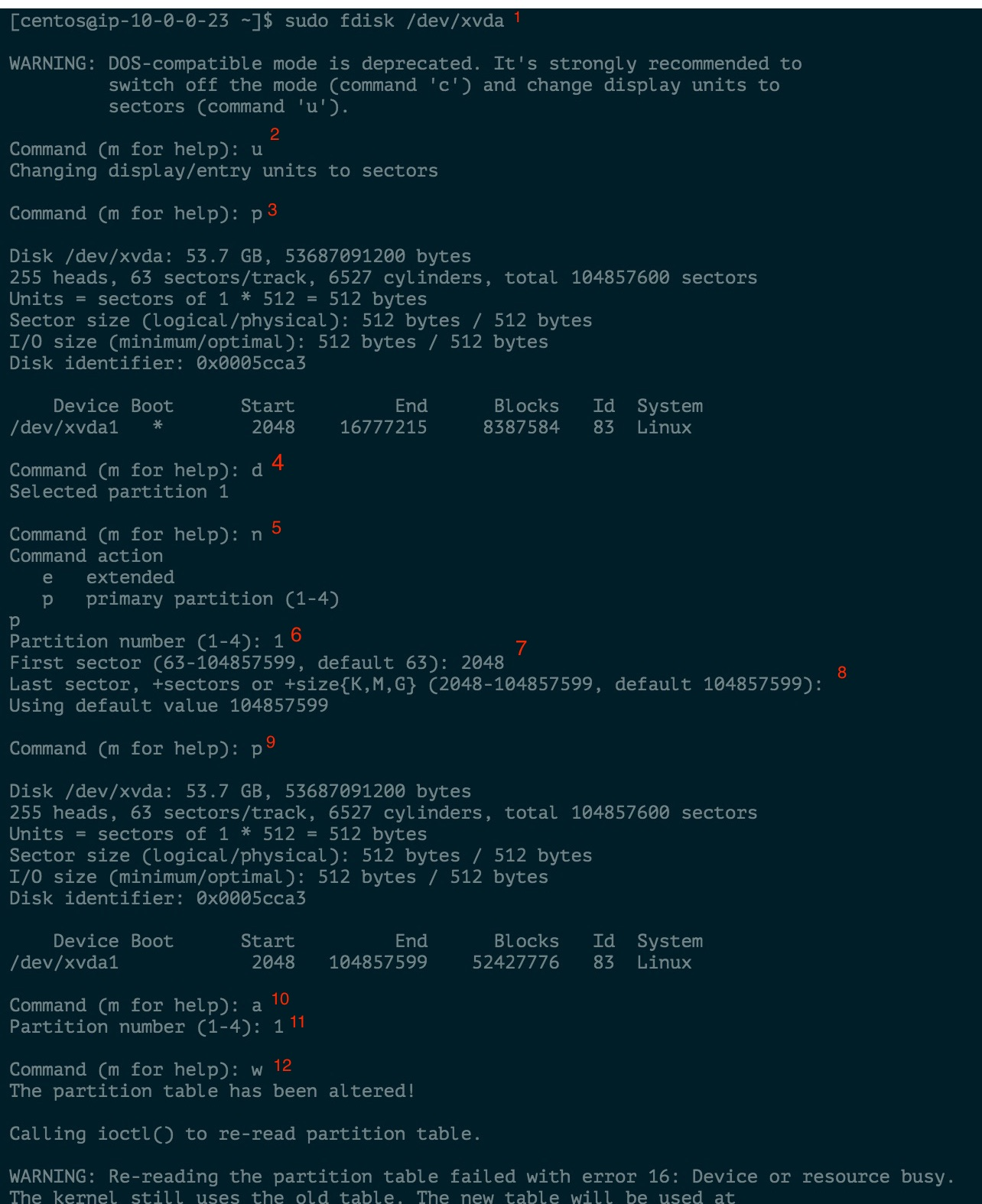
after reboot
resize2fs /dev/nvme0n1p1
df -h
[root@controller ~]# fdisk -l
Disk /dev/nvme0n1: 60 GiB, 64424509440 bytes, 125829120 sectors
Units: sectors of 1 * 512 = 512 bytes
Sector size (logical/physical): 512 bytes / 512 bytes
I/O size (minimum/optimal): 4096 bytes / 4096 bytes
Disklabel type: dos
Disk identifier: 0x9c7ba3f7
Device Boot Start End Sectors Size Id Type
/dev/nvme0n1p1 * 2048 118130687 118128640 56.3G 83 Linux
/dev/nvme0n1p2 118130688 119177215 1046528 511M 82 Linux swap / Solaris
[root@controller ~]# df -h
Filesystem Size Used Avail Use% Mounted on
devtmpfs 7.6G 0 7.6G 0% /dev
tmpfs 7.6G 0 7.6G 0% /dev/shm
tmpfs 7.6G 8.4M 7.6G 1% /run
tmpfs 7.6G 0 7.6G 0% /sys/fs/cgroup
/dev/nvme0n1p1 56G 2.7G 51G 5% /

