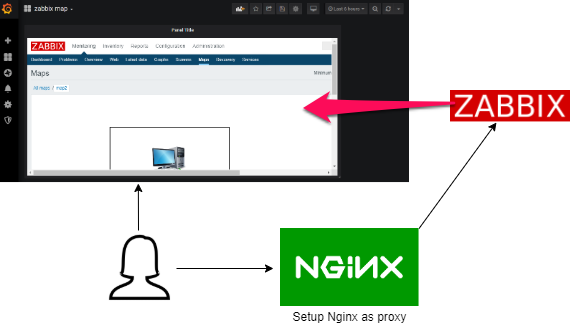
Setup any proxy and set X-Frame-Options and http://<zabbix-host>:<zabbix-port>/: Nginx
proxy_hide_header X-Frame-Options;
add_header X-Frame-Options "ALLOWALL";
add_header Content-Security-Policy "script-src 'self' 'unsafe-inline' 'unsafe-eval' *; object-src 'self'";
Apache
Header always unset X-Frame-Options
Header set X-Frame-Options "ALLOWALL"
One might also want to auto login. Beware this hardcodes user auth: https://<zabbixserver>/zabbix/index.php?name=<user>&password=<password>&enter=Sign%20in&request=zabbix.php%3Faction%3Dproblem.view%26ddreset%3D1
docker run -dit --name zabbix-proxy \
-v <path>/nginx.conf:/etc/nginx/nginx.conf \
-p 8881:80 \
nginx
nginx.conf
http {
include /etc/nginx/mime.types;
default_type application/octet-stream;
log_format main '$remote_addr - $remote_user [$time_local] "$request" '
'$status $body_bytes_sent "$http_referer" '
'"$http_user_agent" "$http_x_forwarded_for"';
access_log /var/log/nginx/access.log main;
proxy_hide_header X-Frame-Options;
add_header X-Frame-Options "ALLOWALL";
add_header Content-Security-Policy "script-src 'self' 'unsafe-inline' 'unsafe-eval' *; object-src 'self'";
sendfile on;
#tcp_nopush on;
keepalive_timeout 65;
server{
location / {
proxy_pass http://<zabbix-host>:<zabbix-port>/;
}
}
#gzip on;
include /etc/nginx/conf.d/*.conf;
}
apache zabbix.conf
<VirtualHost *:80>
ProxyRequests off
ProxyPreserveHost On
<Location />
ProxyPass http://<zabbix-host>:<zabbix-port>/
ProxyPassReverse http://<zabbix-host>:<zabbix-port>/
Header always unset X-Frame-Options
Header set X-Frame-Options "ALLOWALL"
Order allow,deny
Allow from all
</Location>
</VirtualHost>
https://www.zabbix.com/forum/zabbix-troubleshooting-and-problems/52470-cant-load-zabbix-pages-in-iframe-anymore
https://community.grafana.com/t/zabbix-map-on-grafana/993/11
https://stackoverflow.com/questions/47405597/x-frame-options-in-nginx-to-allow-all-domains

